Vivo smartphone too grabbed the attention of smartphone lovers and is still being used as a primary device by many users. After using the device for few months, some users complained that they facing some app issues with the phones. Usually, Andriod phones have some common issues whether it is Vivo or another brand. But, here you can get the easy solution for these common issues. Scroll down the page and resolve your existing issues.
-
Bloatware Issue
Problem- Vivo Y37 users seem to face issues with this bloatware.
Solution – To avoid the problem of bloatware; uninstall the pre-installed apps from the device. Also, check the apps which you have downloaded from the play store a few of them will be useless. So, uninstall all such apps from the phone and keep the phone safer.
-
Unfortunately, App Has Stopped Error
Problem– Usually, the Android phone app has stopped error problems come to users and sometimes are also able to be awakened by too many useless storage cache cookies created in use.
Solutions– To fix the issues- Open your Android phone Setting > Applications > Manage Applications > All, click the app which has stopped error, Clear cache. Restart your mobile phone.
-
Over-Heating Issue
Problem – Another issue that seems to trouble the Vivo users is over-heating. Many users reported this issue.
Solution– Avoid high-resolution games as this will easily heat the phone by over-loading the processor. This can solve the over-heating issue and if not try to remove the bloatware from the phone as explained above.
Also Read: 5G Network in India, 5G Mobile Service Launch Date
-
Lag In The Phone
Problem– The lag issue is not new to the Android devices as we have received numerous reports about the same in vivo phone too. But, users can easily rectify this lag issue.
Solution – For the lag issue, it is to clear cache from apps and devices. For app cache, open every app that downloaded from the app manager and tap on ‘Clear Cache. Get your phone into recovery mode. To do so, turn off the phone and tap the volume up and power buttons at the same time until you see the Android Recovery menu. Now, in here, use volume buttons for moving up and down, and power button for confirming the selection, select and confirm ‘clean cache and go for ‘Reboot system. After reboot, it will be free from cache and lag issues too.
-
Wi-Fi and Bluetooth Errors
Problem – Few users reported that they are unable to connect to Wi-Fi and Bluetooth on their phone, you can easily sort this issue out.
Solution – For Wi-Fi issues, try to restart your phone and connect to Wi-Fi and if that fails, then restart the router as this will solve the issue.
Also Read: Things You Should Know About VIVO Mobile Company






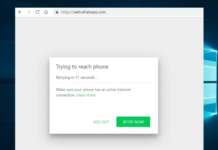


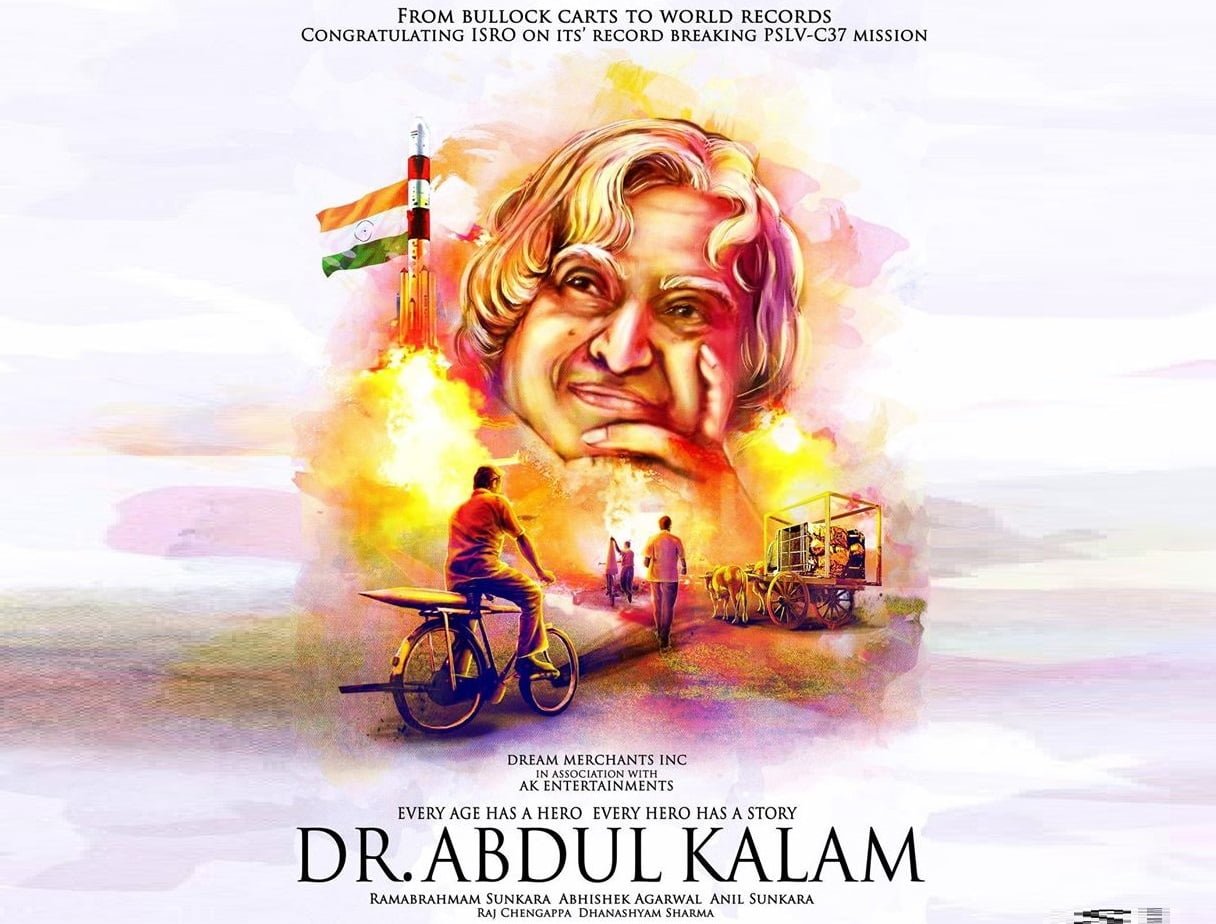





My vivo 2015 is always lagging alot, what’s the solution to it