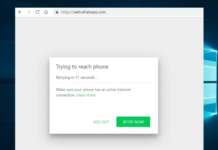Pros and Cons of Using the Truecaller App on Your Mobile: Truecaller is a popular mobile application that can help users find caller names and SMS messages from an unknown number. This program displays the name of the contact in the incoming call even if the contact is not saved in our phone. This program helps to get rid of scammers by alerting users. It effectively blocks spam calls and messages.
Millions of individuals use True Caller, which helps users keep conversations in one location, making it incredibly rich in that aspect. It’s easy to use and offers a tonne of benefits. Here are some of the key benefits of truecaller mobile application.

Pros of Using Truecaller App:
Spam Identification
When you get a call, you can see their name, location, and any spam indications on the true caller ID as it flashes red. If you are a premium user, you may also have the list of the top spammers updated automatically, which will assist you in always automatically banning the top spammers!
Anybody who uses Truecaller to help reduce noise from unwanted numbers is protected from international database spammers.
Also Read: Why Software Engineering is a Highly Rated Profession in India?
Call Recording
The recording capability of Truecaller is its finest premium feature, even though some Android versions do not have it. If your mobile device has this feature, you can use it. You might need to review a crucial conversation you had with a spouse, colleague, or over another topic. To help you recall the crucial facts of your phone conversation, you may use Truecaller to record your call.
Get Monthly Contact Details
You’ll get 30 contact requests at the beginning of each month when using Truecaller Premium. With Truecaller’s call search, you may reach someone using these contract requirements. You will send them an SMS asking for their permission to view their contact information.
No Advertisements
You can enjoy finding people you might know, finding numbers, and making the most of your Truecaller experience without ever seeing an advertisement. You can use this option if a friend or a business associate searches your profile for your phone number or identity while not saving any identity information.
See Who Views Your Profile
You may quickly find who vied your profile and determine if it was legitimate or not by learning who it was. If someone reads your profile without notifying you, you will be alerted. You can track how long it’s been since someone last saw your profile.
Call Blocking
Whether you use Truecaller’s auto-block feature or create your call block list, all unauthorised calls will be immediately cancelled. You can assure call blocking for all major spammers and even for numbers that don’t belong in your phonebook with the simple flick of a switch!
Truecaller authenticates calls from partner companies to protect you against fraud and scams. In exceptional circumstances, you can stop such spam calls and notify Truecaller to improve its security protection software.
Cons of Using Truecaller App:
- The Trucaller app may not always be safe to use. They don’t encrypt their database. Using Truecaller might result in privacy and security risks because it is an app that collects and keeps personal data.
- Unluckily, you cannot stop this action when a true caller enters your private information into their database.
- If you delete this app, the name that was entered into their database, even after cancelling the account is not deleted.
- The app is a real stalker since it lags too much, is misleading, misguiding, collects your contact information, and claims that you are free, on a call, or busy.
- The true caller can identify and determine whether the internet is there. If your internet isn’t working, the last seen time shows when your last internet was active.
For identifying incoming calls and texts, Truecaller is a secure tool, but users should be aware of the possible privacy and security concerns involved with disclosing their personal information.
It might be advisable to use a different app or manually check the caller ID of unknown numbers if you are concerned about privacy. You should also be sure to read the app’s privacy statement and modify your privacy settings to limit the possibility of your personal information being abused.